Making our Home smart with Home Assistant and eufy Security
A post about how I have setup Home Assistant to monitor various elements of our home.
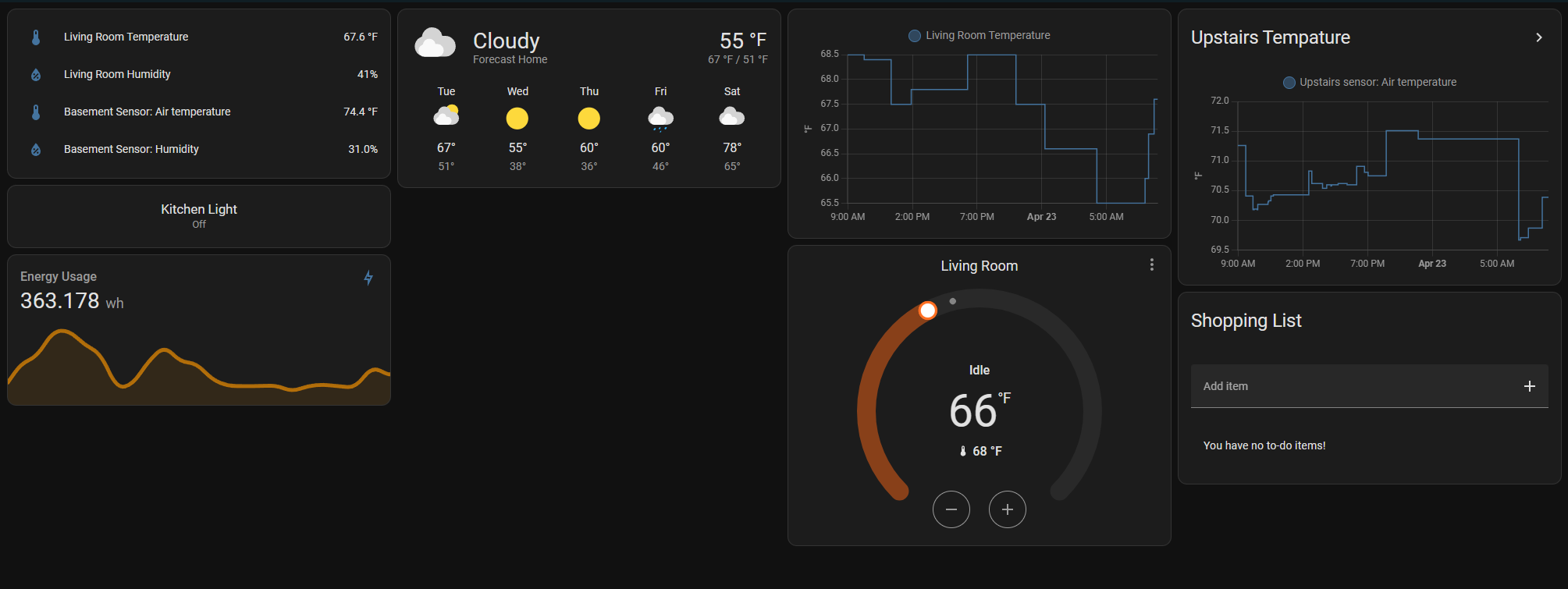
🕛 Time - Countless
💵 Cost - Lots
Materials
- Zooz 700 Series Z-Wave Plus 4-in-1 Sensor (2 x $47.42)
- eufy Security Outdoor SoloCam S230 ($199.99)
- Zooz 800 Series Z-Wave Long Range S2 On Off Switch ZEN76 800LR (2 x $36.85)
- eufy Security Video Doorbell (Wired) S330 ($129.99)
- Leviton DZPA1-2BW Decora Smart Plug-in Outlet (3 x $31.00)
- Enbrighten Z-Wave Plus Smart Receptacle (2 x $49.50)
- Raspberry Pi 4 4GB Starter PRO Kit ($119.99)
- GE 14284 Enbrighten Z-Wave Plus Smart Outdoor Switch (2 x $27.19)
- GE Enbrighten Add-On Switch for GE Z-Wave (3 x $40.80)
- SmartThings Hub ($49.00)
- Aeotec Water Sensor ($37.99)
- Aeotec Home Energy Meter ($115.99)
In our previous home in Idaho, I had setup some home automation features but when we moved to Madison, I went a little crazy. I had been collecting and building home automation stuff for some time but decided to put it all to use when we moved back. My wife didn't like that I was spending time automating instead of unpacking. 😜 I've since dialed back my efforts but still have a pretty good mix of sensors and switches. I'll talk a little bit how I have this configured.
Hardware
I have a good mix of hardware to run the automation and monitoring in our home. Much of the network is built with Z-Wave devices in an attempt to avoid the protocol and app sprawl you typically see with home automation devices.
Most of the network is run via a Raspberry Pi 4 running the Home Assistant Operating System. I got a screen for the Pi for Christmas but never could get it to work with the OS. Connected to the Pi via a USB port is a Z-Wave dongle. This allows me to connect Z-Wave devices directly to Home Assistant and not through some proprietary cloud.
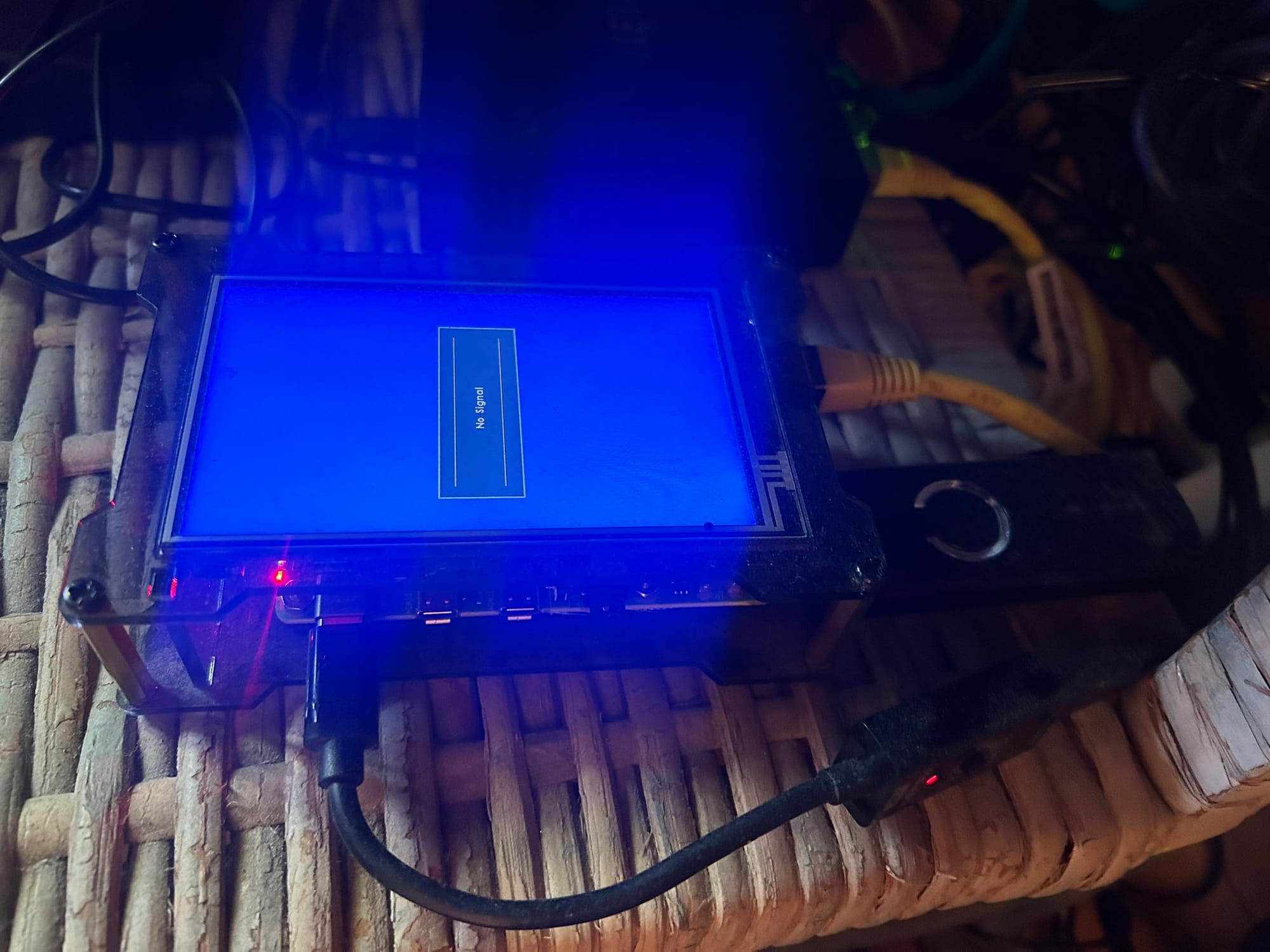
Before understanding much about the home automation space, I bought into the Smart Things ecosystem and do have a Smart Things hub and some switches that are controlled by it. I've since moved to generic Z-Wave whenever I can.
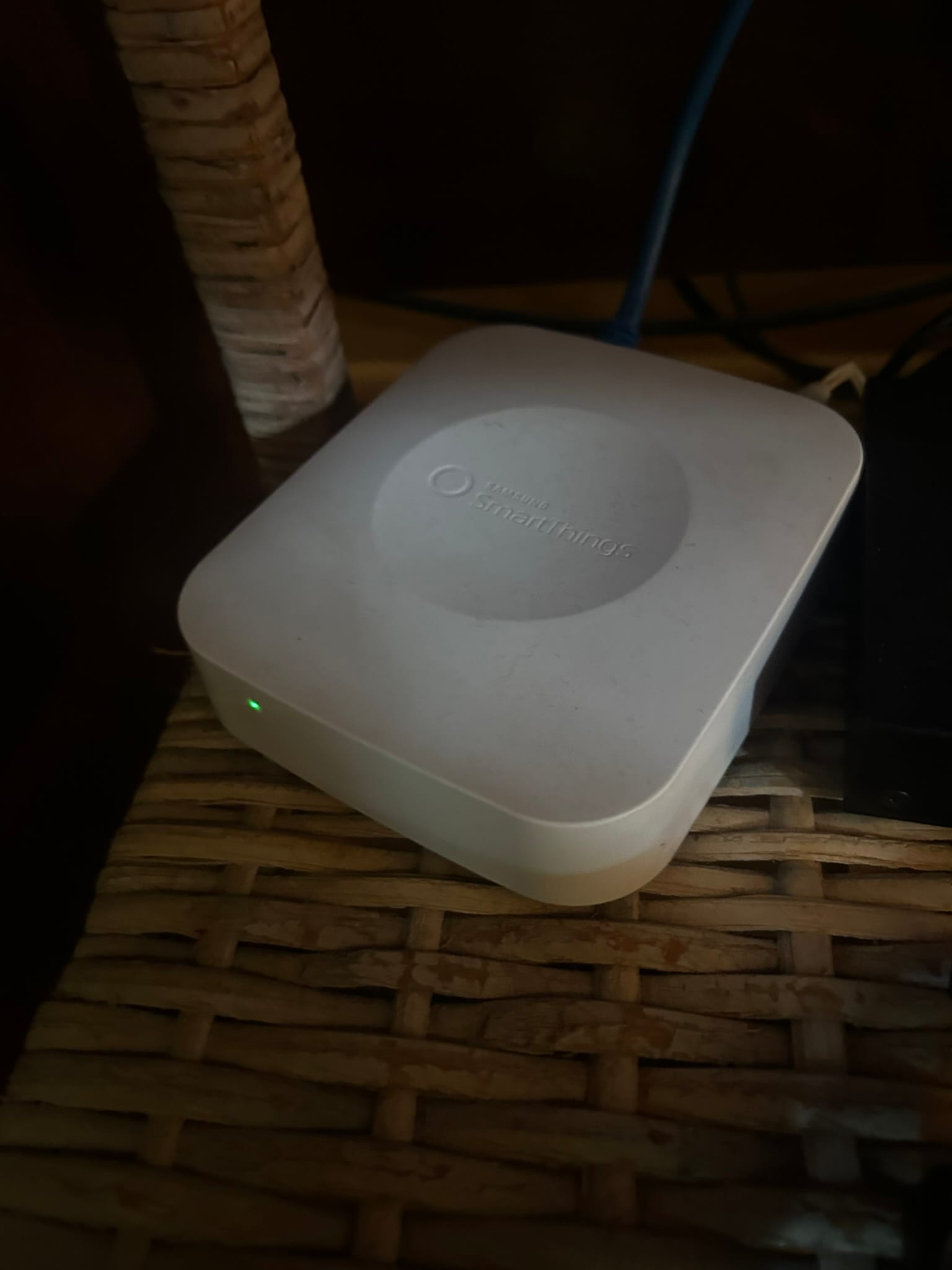
I have smart switches throughout the house that are meshed together so I can easily control them and see what state they are in.

I also have several 4 in 1 motion, light, temperature and humidity sensors. There is one in the basement, one in the attic and one in the garage.

The basement also has an energy meter installed. It required opening the panel and putting clamps around the main lines into the house. A controller is mounted next to the panel. It sends energy usage data back to Home Assistant.
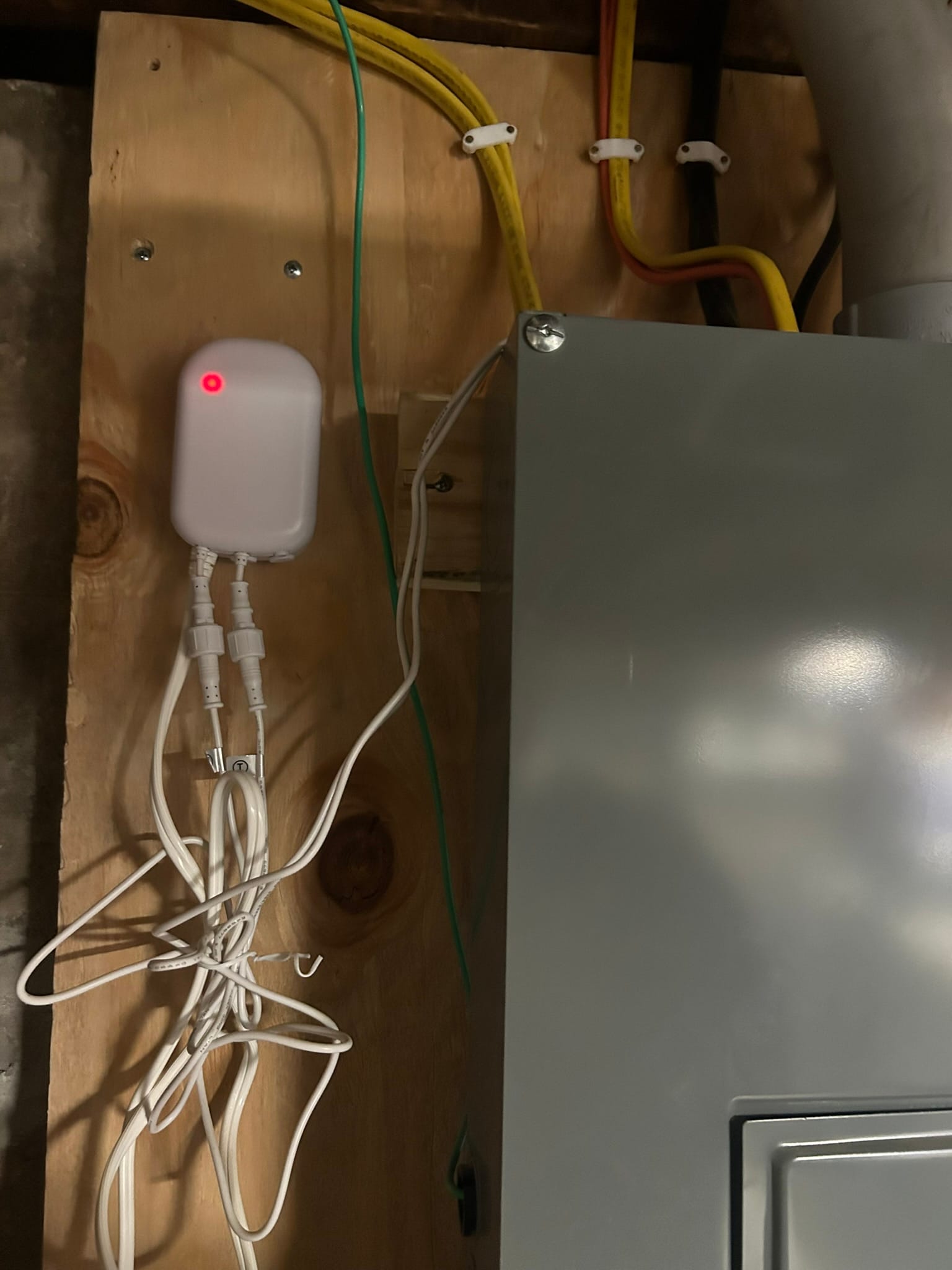
Also in the basement is a water sensor for leak detection. The sensor is actually 2 small nodes that must touch the ground. When they get in contact with water, the sensor will trigger. The controller is mounted above, and a wire is run to the floor.

We also have a Nest thermostat that I have hooked up to Home Assistant. It controls our boiler. We just had mini-split heat pumps installed but I don't have those controlled yet.

In terms of security, I have two eufy devices. In our backyard, I have a solar powered eufy camera that faces our garage and backdoor. This camera has been phenomenal. I thought I would have to charge so I mounted it in a location I can reach without a ladder from the second story office. I've never had to recharge it in the 2 years I've had it.

On the front door, I have a eufy doorbell camera. The camera is nice, and it has package detection. I've found that it can be pretty finicky and turned off notifications because the camera's software pretty much sends a notification anytime anyone walks by on either sidewalk. There are settings to adjust this, but I could never get it quite right. It either never notified or did so way too much.

In addition to what is listed above, I also have installed outdoor outlets and a few plugin outlets to extend the Z-Wave network so it could reach our backyard.
Software
On the software side of things, I'm mainly using Home Assistant and eufy's phone app. Home Assistant runs on the Raspberry Pi and communicates with the Smart Things cloud as well as all my Z-Wave devices.
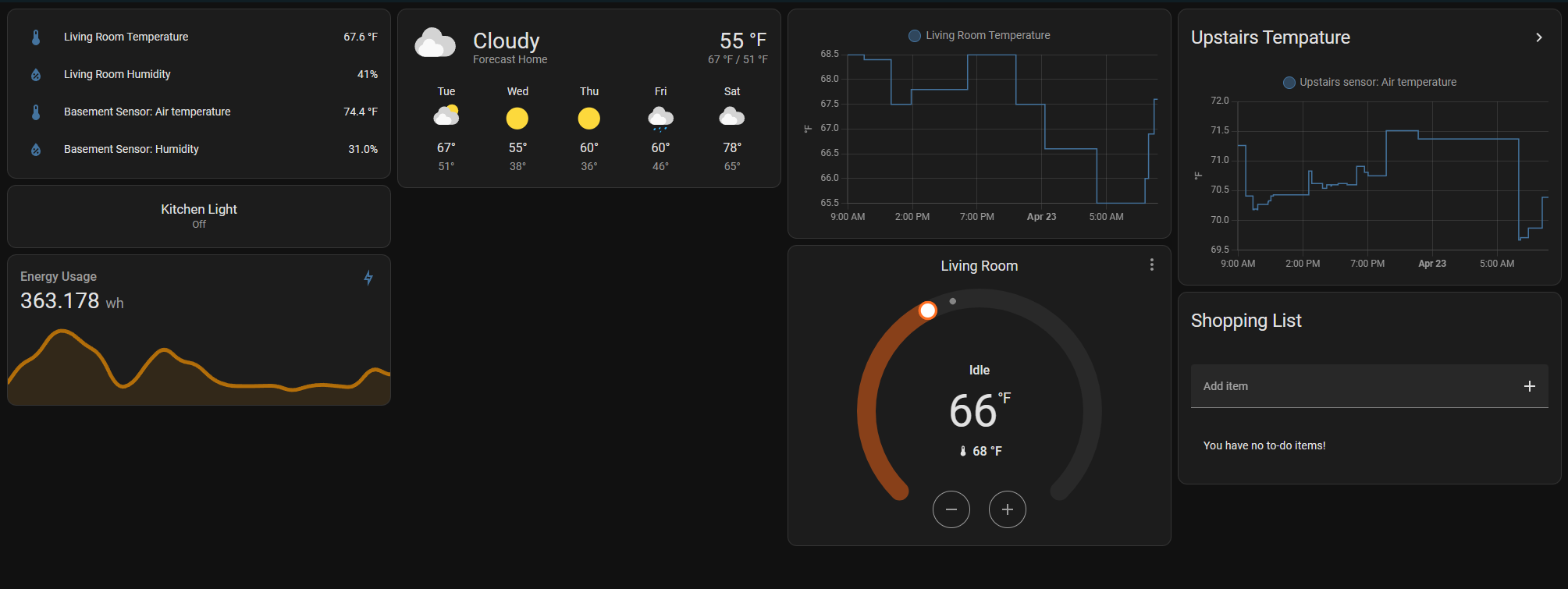
I'm using a few Home Assistant add-ons to control the network. I primary use the Z-Wave add-on that interfaces with the Z-Wave dongle and communicates with my devices. I have a couple of other helper add-ons. I added Eufy but didn't configure it.
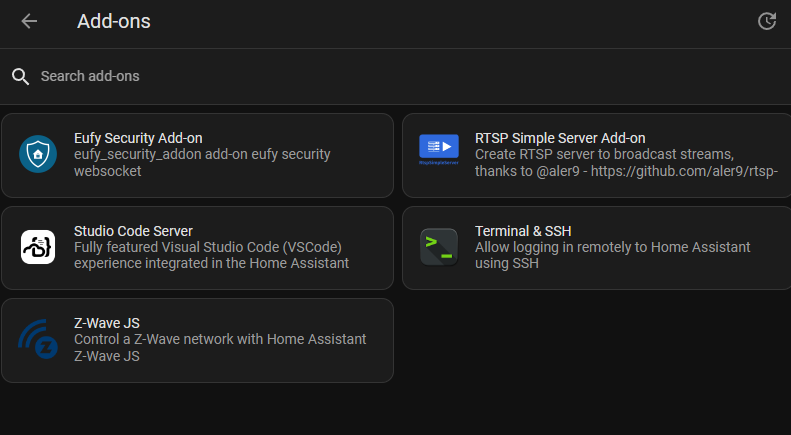
Because I have the home energy meter, Home Assistant will display the energy used over time. It's really neat to compare previous months (like winter vs spring) and you can clearly see when my wife chargers her electric car.
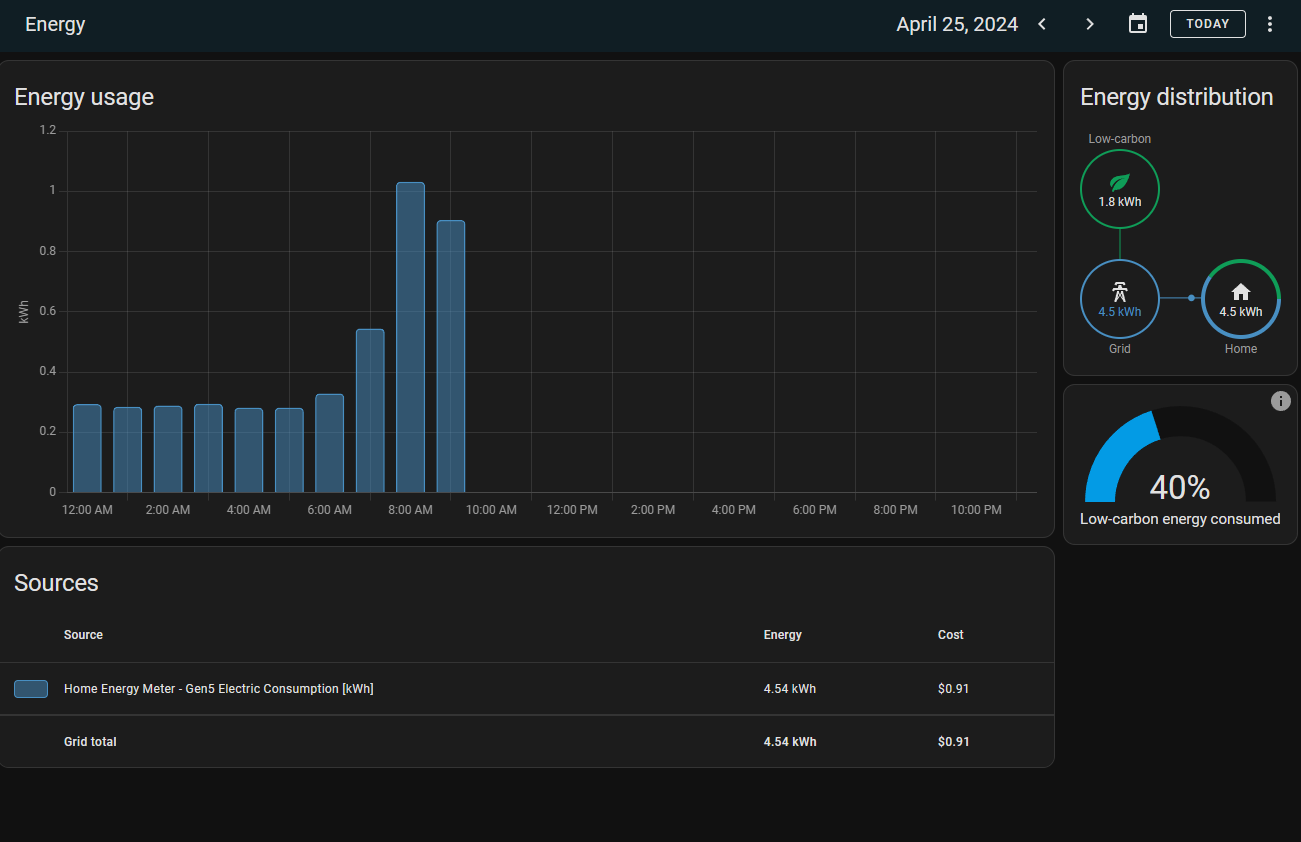
I've setup a few pages on the dashboard for floors in my home. Here's an example of the basement where you can see the water detection.
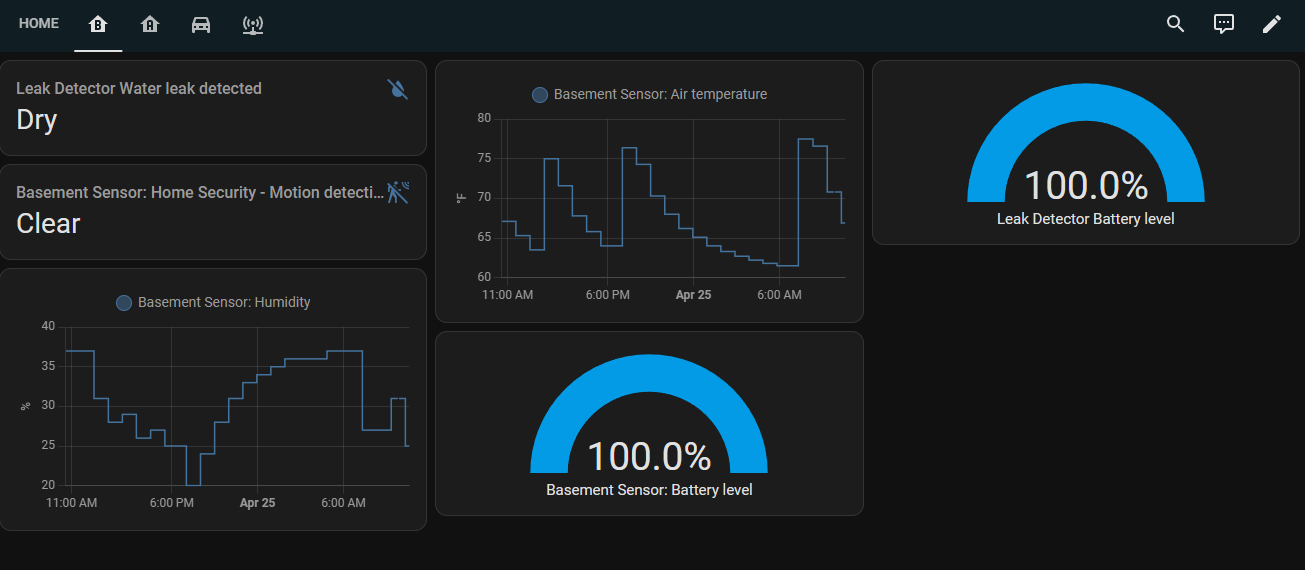
On the eufy side of things, I use the eufy Security iPhone app. It works really well and is one of the reasons I haven't had the desire to try to hook up to Home Assistant. Opening the app gives you a screenshot of the last movement that was detected by the cameras.
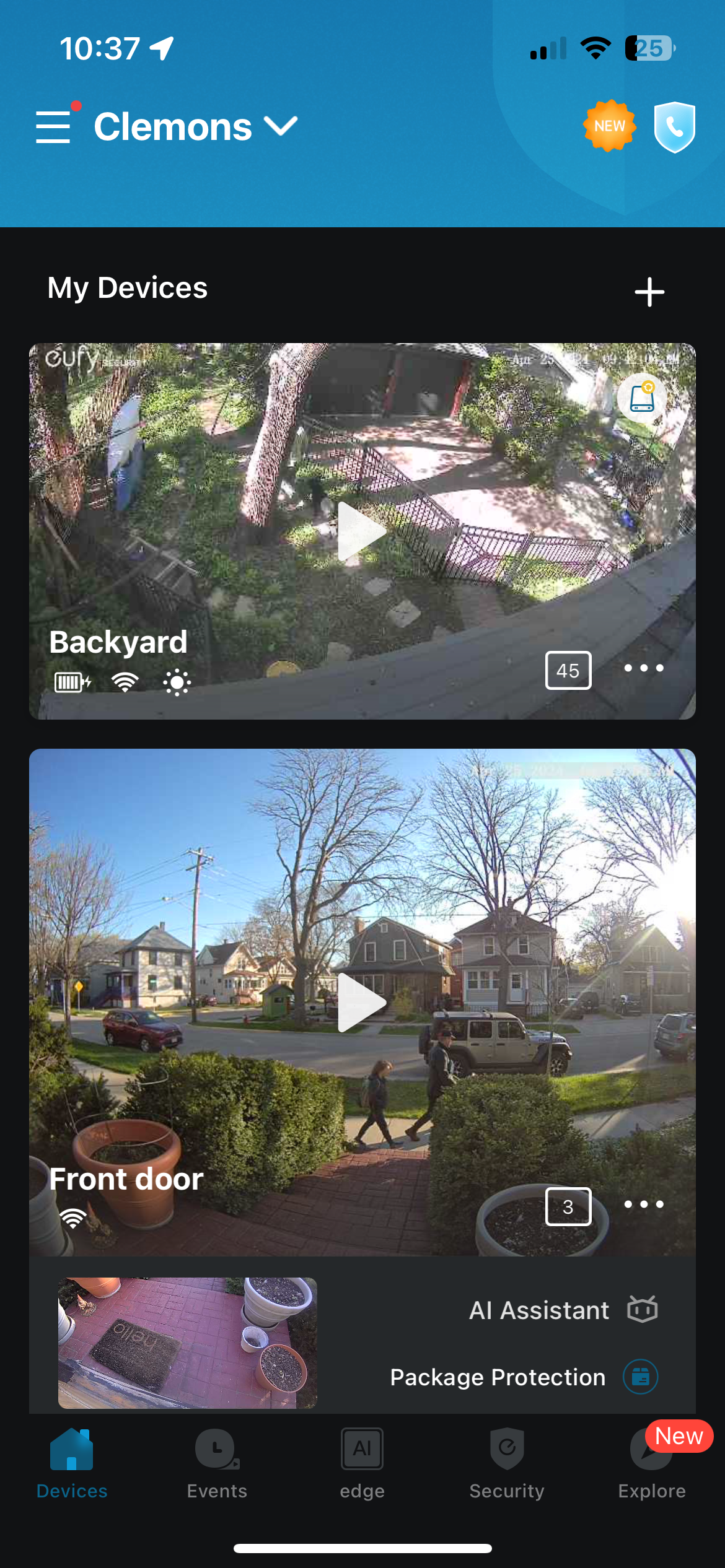
You can click the number under each camera to see a list of all the activity that the camera has picked up in the last few days. You can also view information like the charging status of the solar camera. It's cool to see the trend line. As you can tell, the camera usually doesn't drop below 90%.
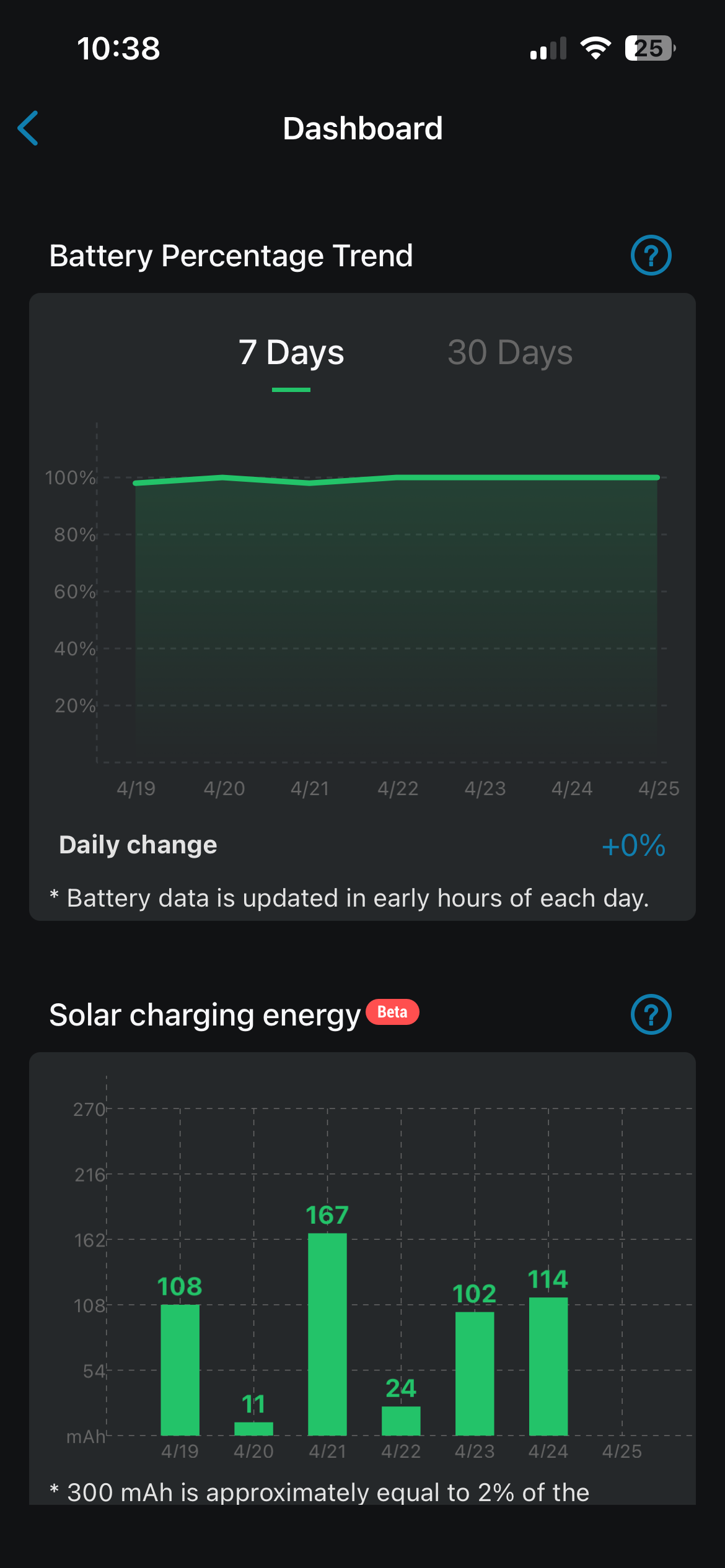
The doorbell has 2 cameras. One looks outwards and one looks downward for packages. You can click the play button on the main page to view a live stream of the either camera. The doorbell also has an intercom system. I've never used it. I usually just go talk to the person. When in live view, it also provides audio.

I also subscribe to Home Assistant Cloud so I can access my HA dashboard remotely. It's likely possible to externally host your HA dashboard but I figured I would just let them do it for me.
What's Next
I want to add some more smart outlets for a couple of timed lights that we have during the holidays. I have some proprietary plugs but have to struggle through finding which app goes to which plug so I'll likely fix that in the future.
I'd also like to actually automate some things. While I can turn lights on and off remotely, I don't have anything that will trigger it automatically. I had used motion sensors to turn on and off lights, but it didn't work very well and my wife was pretty happy when I made the switches "dumb" again. 😬



